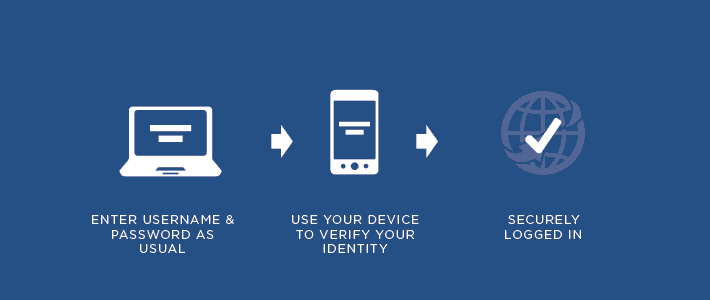Duo has a new look! For more information on this change, please visit the news article Duo Universal Prompt.
The University uses Duo for Two-Factor Authentication to better protect University data, especially when University accounts are used fraudulently to gain remote access to sensitive information. Duo authentication occurs after you log in with your user name and password using a mobile phone, tablet, or landline to verify your identity.
Service Details
| Tutorials | How to enroll in and use Duo |
| Frequently Asked Questions | Answers to common questions and issues |
| Device Management Guide | How to add, remove and update devices enrolled in Duo |
| Duo Enabled Application List | View list of Duo enabled applications *Please Note: Requires Active Directory authentication to view |
Users
- University Wide