Step 1
Visit your appropriate Duo Enrollment site and log in:
Step 2
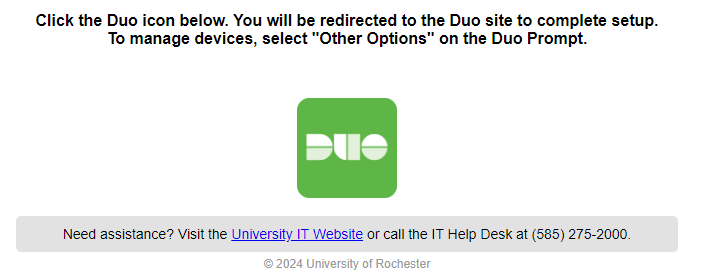
Step 3
Click on “Other Options”.
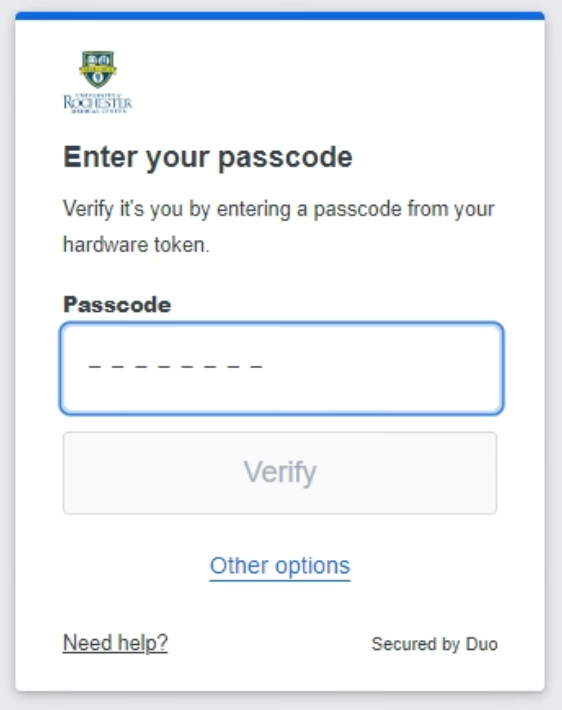
Step 4
Click Manage Devices.
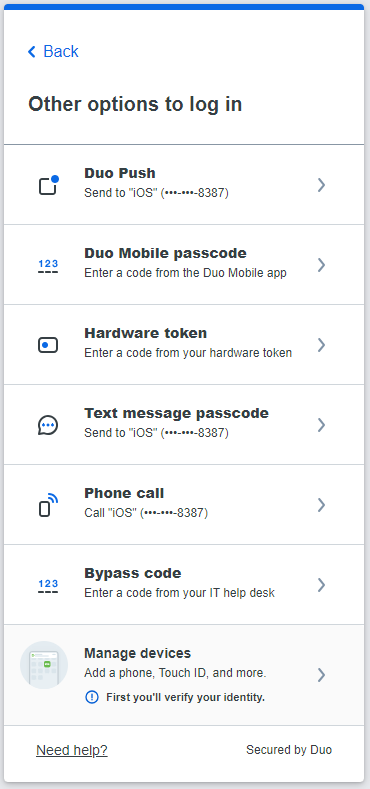
Step 5
Verify your identity.
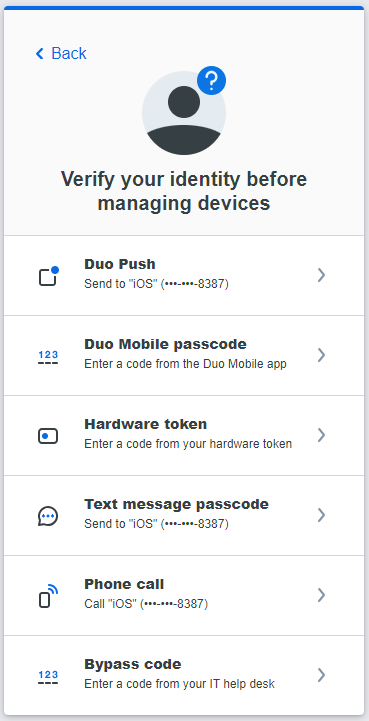
Step 6
Once your device has been authenticated, click on the Edit button in the top right corner of the device and choose Delete.
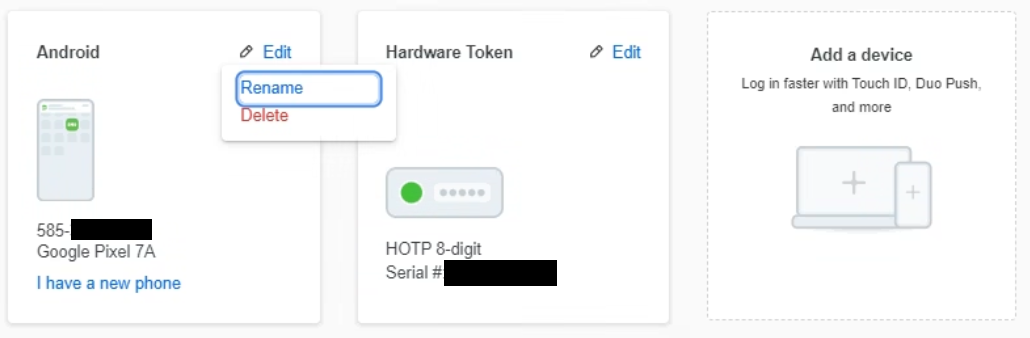
Success!
You’ve successfully removed your device.