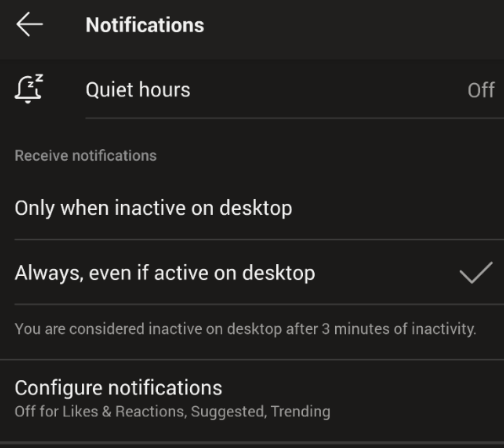- Is there a plugin for Microsoft Outlook?
- How do I dial into a meeting with my telephone?
- How do I change my background in a meeting?
- Where do my files go that I upload to a Teams chat?
- How come I cannot find my colleagues to chat with?
- How do I create a Team?
- How can I schedule a Teams meeting as a Medical Center user then?
- How do I log into Teams?
- Where is the calendar inside of Teams that I see others with?
- How do I control how notifications are handled within Teams?
- How do I get notifications on the mobile version of Teams?
Is there a plugin for Microsoft Outlook?
Outlook will automatically pick up on the Teams installation and present buttons when meetings are being created to host them as a Teams meeting. Microsoft’s Documentation.
How do I dial into a meeting with my telephone?
There is no option to do this in our Microsoft Teams. If your meeting requires users to “dial in” then an alternative meeting solution is required (i.e. Zoom).
We recommend that a user install Microsoft Teams on their mobile device, which would allow them to join the meeting directly from their device, as if they “dialed” into it.
How do I change my background in a meeting?
While inside a meeting, look for the “Meeting Bar” and the ellipses, Choose Apply Background Effects.
Where do my files go that I upload to a Teams chat?
Teams chat is personal 1:1 or small group chats, and as such all files shared within are uploaded to your OneDrive For Business account under a folder automatically created called “Microsoft Teams Chat Files”.
How come I cannot find my colleagues to chat with?
If you or the person you are trying to chat with are a Medical Center user, that individual might not be “online” yet with Teams. Not everyone has been upgraded to be able to use Office 365 applications like Teams.
Otherwise, try just searching their last name and then a comma and their first initial via the search bar at the top (Example: “Smith, J” ).
![]()
How can I schedule a Teams meeting as a Medical Center user then?
If you are on a Windows PC you can perform this function directly from Microsoft Outlook. When creating a new meeting, you will have the option to make it a “Teams Meeting”.
*Please Note: If you are a medical center and Mac computer user, there is currently no way to schedule a Teams meeting. You can join them via links sent to you.
How do I log into Teams?
You should only have to log in once to Teams, but there are scenario’s where it will prompt again. You should use your Active Directory name (typically what comes before the @ symbol in your email address).
Where is the calendar inside of Teams that I see others with?
The calendar inside of Teams mirrors your Outlook calendar.
** Please Note: If you are a Medical Center user, the calendar is not an option to you yet.
How do I control how notifications are handled within Teams?
Click on your profile picture and choose Settings, then click Notifications.
- It is recommended that you keep most notification settings at their defaults, and see what is too much, or not enough over time, and then adjust it from the menu. There are quite a few sections and categories of notifications Teams utilizes and can be overwhelming to fine-tune without experiencing how they work. By default, Teams will notify you of anything important (that it deems so).
How do I get notifications on the mobile version of Teams?
Pulling the menu from the left side of the application will present an option for Notifications. Inside here you can choose to keep the notifications in-sync with the desktop client, or only show when the desktop client is set as “inactive”.