An email is circulating the University of Rochester and appear to come from internal email addresses with [or similar to] the subject line(s):
“URGENT RESPONSE REQUIRED!”
“VERIFY YOUR OFFICE 365 ACCOUNT”
“IMPORTANT NOTICE FOR ALL USERS”
In the scam email, recipients are encouraged to click or copy and paste harmful links in their browsers which takes them to a page that looks like an official University of Rochester webpage. This requests users to verify their email by entering their login information. Some victims have reported receiving a Duo prompt or SMS passcode following submission. **Please be advised, this is a phishing email attempting to steal your credentials.
Examples:
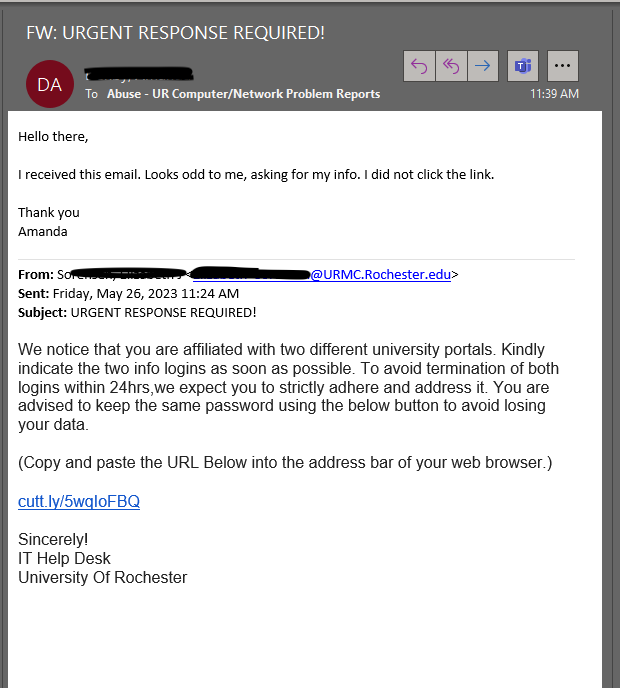
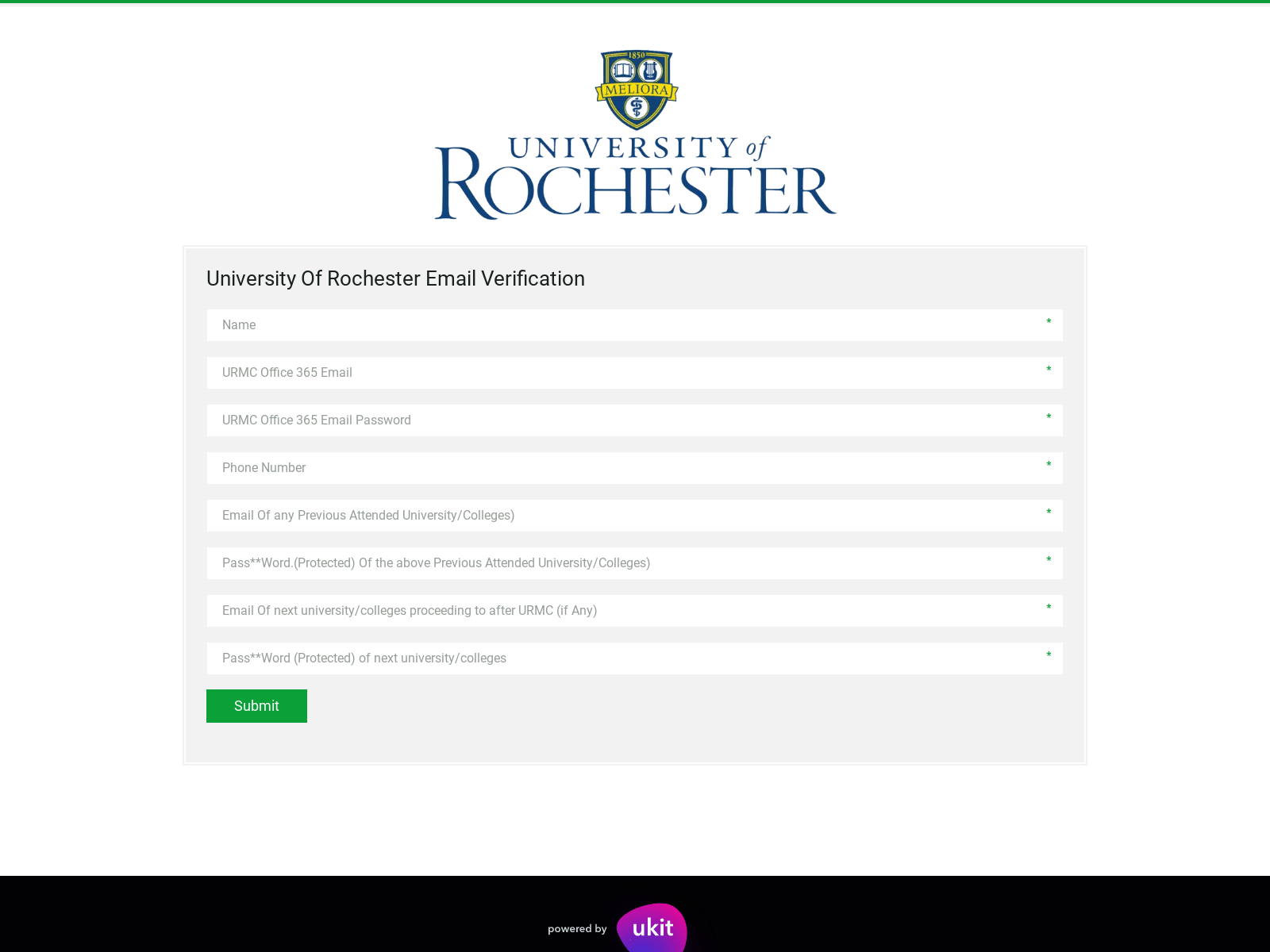
What to look out for:
- Should you receive emails claiming to be the Help Desk, do not response to the message, but instead reach out to them directly (University Help Desk: 585.275.2000 or URMC ISD: 585.275.3200).
- Please be advised, The Help Desk will never send shortened hyperlinks, and will always include the full extended version.
- Never give an SMS passcode to anyone and be aware that IT will never request a duo SMS passcode from you
- If you receive an email from someone, you do not usually communicate with (even if it appears internal), do not click any links or respond to the email. Instead, forward the email to abuse@rochester.edu.