Before you begin, please read the information below and be sure you have Duo installed. If you have any issues with Duo, please contact the Help Desk.
- Some PCs have the UKG icon on the PC desktop. Double-clicking it will automatically open UKG using Chrome.
- You can also log into UKG here: https://univofrochester.prd.mykronos.com/
You must use Google Chrome or Firefox as your internet browser
Step 1
When you get to the login screen below, do not enter user name or password.
Click the appropriate single sign-on (SSO) login for your location first.
The example below shows what you would choose if are at UR/URMC:
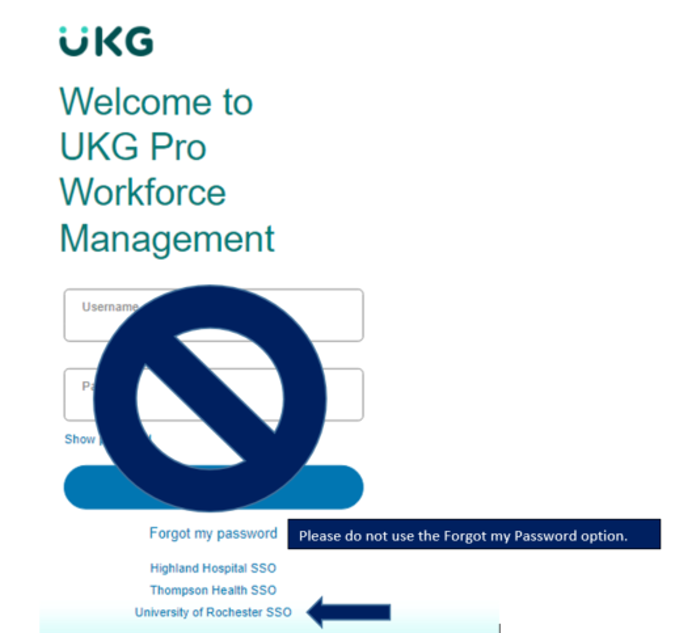
Step 2
On the next screen, enter your typical work credentials in the username and password fields (what you use to log in to your PC) and choose the appropriate Domain (UR Active Directory or URMC Active Directory) and click Sign in.
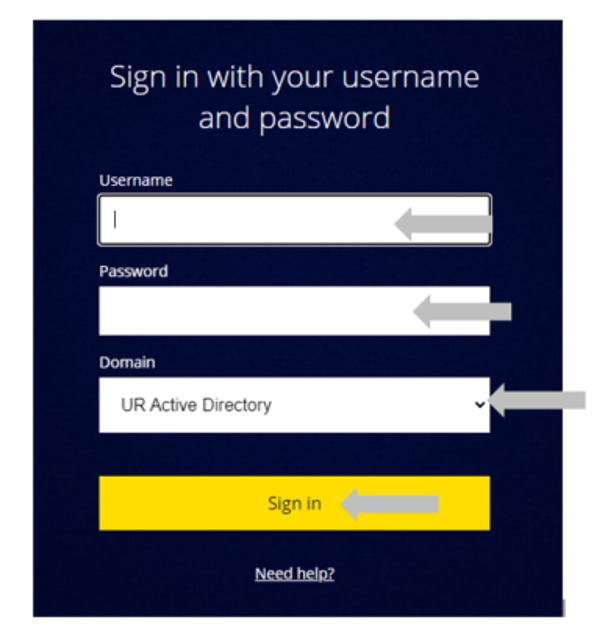
Step 3
Duo authentication occurs. Once verified, you will be logged in to UKG.