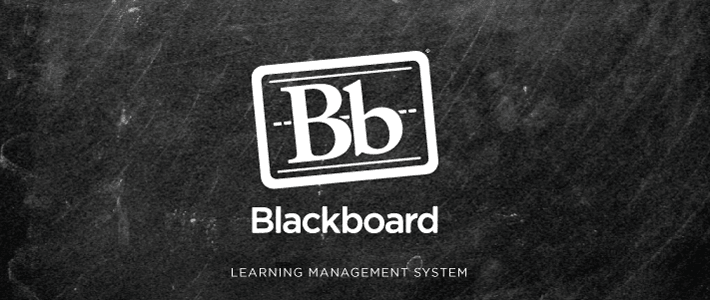Blackboard is the University's Learning Management System and provides faculty and instructors a place to manage their course content, collect student assignments, facilitate online tests, and more. It also provides access to many of the technology tools available for teaching.
Service Details
| Blackboard Ultra Information | Learn more about Blackboard Ultra Courses. |
| Training Opportunities | Visit this page for information about upcoming training opportunities for Blackboard Ultra courses and other teaching technology tools. |
| Blackboard Basics | Basic features of Blackboard that will help you manage your course. |
| Online Course Content | Deliver any electronic digital information to your students through Blackboard. |
| Content Accessibility | Learn more about Blackboard Ally for Accessibility of Content |
| Online Assessments | View several tools available to help instructors with various areas of their course. |
| Online Discussions | Tools to facilitate learning, asynchronous communications in both face-to-face and online or hybrid courses. |
| Online Collaboration Tools | Tools to facilitate student collaboration: Wiki, Padlet, Perusall |
| Grading | Information and tools for distributing interim grads throughout the term. |
| Blackboard Known Issues | Having a problem in Blackboard? Check here for solutions to common issues for both faculty and students. |
| Student Use of Blackboard | Helpful documentation and descriptions of Blackboard features and tools. |
| Frequently Asked Questions | Answers to Frequently Asked Questions about Blackboard |
Users
- Faculty
Data Classifications Permitted
- Moderate Risk
- Low Risk